Backing up is important, and you should do it regularly. Follow this tutorial to make a full backup of your website with cPanel.
1. Log in to your cPanel account.
2. In the Files section, click on Backup Wizard.
![]()
3. Under Backup or Restore, click on Back Up.
4. Under Select Partial Backup. choose one of the available backup options to create and download a backup of it. To download a Home Directory backup, click on Home Directory. 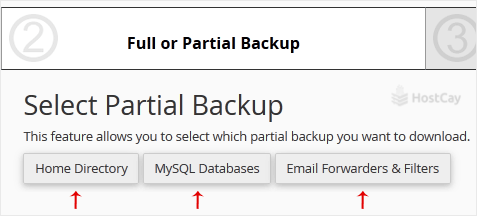
5. Now, click on Download.